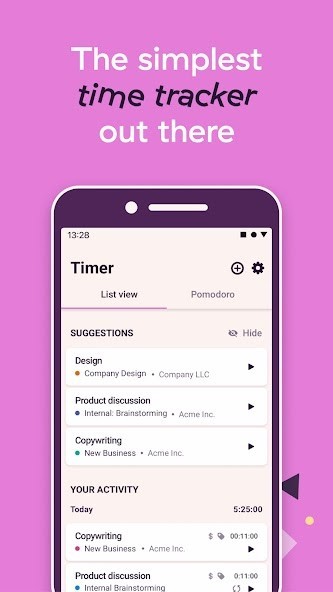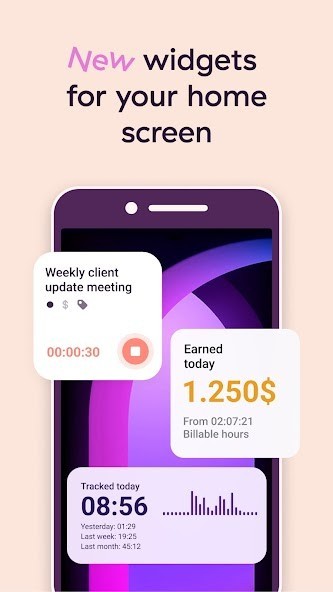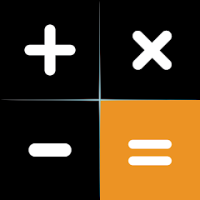Toggl Track - Time Tracking
Rating: 0.00 (Votes:
0)
Toggl Track is a simple but mighty time tracker that shows you how much your time is worth.
Filling timesheets has never been this easy — start tracking your hours with just one tap. Export tracking data with ease.You can track time by projects, clients, or tasks and see how your workday breaks down into hours and minutes your reports. Find out what’s making you money, and what’s holding you back.
We also have you covered across all of your devices! Start tracking your hours in a browser, then stop it later on your phone. All of your tracked time is safely synced between your phone, desktop, web and a browser extension.
Our time-saving features:
◼ Reports
See how you spend your time with daily, weekly or monthly reports and graphs. Look them in the app or export them to send that data to your clients (or to analyze it further with through business intelligence and see to where your hours are going).
◼ Calendar
Toggl Track integrates with your Calendar! With this feature, you can now easily add your events from your calendar as time entries, through the Calendar View!
◼ Pomodoro Mode
Enjoy better focus and productivity by trying out the Pomodoro technique, thanks to our built-in Pomodoro mode.
The idea behind the Pomodoro technique is that you can work more effectively when you work in timed, 25-minute increments (with breaks in between). Our Pomodoro timer automatically tracks your time in 25-minute increments, with notifications, a full screen mode, and countdown timer to really help you stay focused and on task.
◼ Favorites
Favorites allows you to create shortcuts to frequently used time entries. Start tracking time on a favorite time entry with one tap.
◼ Suggestions
Based on your most used entries, the app will give you suggestions on what you could track. (We are also working on making this feature a bit smarter in the future)
◼ Notifications
Enable notifications so that you always know if & what are you tracking (or if you're not tracking anything!), and always be aware where does your time go.
◼ Customize your time entries with projects, clients and tags
Organize and add more details to your time entries by adding projects, clients and tags. Clearly see where your work hours go and adjust your precious time & routines accordingly.
◼ Shortcuts
By using @ and #, you can quickly add those projects and tags much faster and get back to work right away!
◼ Widgets
Place a Toggl Track widget on your Home Screen to see your timer running — and to start or stop a time entry.
◼ Sync
Your time is safe with us - phone, desktop or web, your time is seamlessly synced and kept safe between all of your devices.
◼ Manual Mode
Want more control? Add and edit all of your time manually and make sure that every second of your time is accounted for. This feature is optional and it's accessible from the Settings menu.
◽ But what if I'm offline?
No problem! You can still track your time through the app, and once you're back online, it will sync with your account (and the rest of your devices) - your time (and money!) is not going anywhere.
◽ Is the app free?
Yes, Toggl Track for Android is completely free for you to use. Not only that, there are no ads at all - ever!
◽ Can I send you some feedback?
You betcha (and we'd love to hear from you)! You can send us feedback directly from the app - look for the 'Submit Feedback' in the Settings menu.
And that's Toggl Track - a time tracker so simple that you'll actually use it and get things done! Track important tasks, use reports to see how you spend your time and boost your productivity. Whether you are at an office, in commute, stuck on a space mission to Mars or just want to see how much time you're wasting on projects that aren't bringing you money - track your time anywhere you go!
User ReviewsAdd Comment & Review
Based on 0
Votes and 0 User Reviews
No reviews added yet.
Comments will not be approved to be posted if they are SPAM, abusive, off-topic, use profanity, contain a personal attack, or promote hate of any kind.
Other Apps in This Category